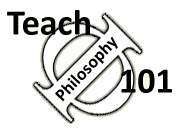Teach Philosophy 101
Free resources for
philosophy teachers!
"One of the most comprehensive, well-researched, and accessible guides for teachers that I have ever seen." James Lang, Chronicle of Higher Education (read full review of TΦ101)
Using Power Point
Today many college classrooms are set up with projectors and students have come to expect PowerPoint presentations in many of their classes, which leaves instructors with the question of whether to join the pack or to resist with the Luddites. For those who do wish to use PowerPoint lectures, here are some thoughts and considerations.
Technical Issues
-
Be sure you arrive early to make sure everything is working correctly. You should have an opening slide that is displayed as students walk into the room.
-
Use a remote device to advance the slides. These typically have a built in laser pointer and cost under $50. This allows you to walk away from the podium and establish a more direct relationship with the class.
-
If you are distributing your slides (either in advance or after the lecture) don't distribute them as PowerPoint files (which not all students have). Instead print them as Adobe pdf files. To reduce file size and save student printing costs, TΦ101 distributes them in the outline view or as handouts with six on a page.
Effective Use of PowerPoint
-
Resist making your PowerPoint slides too rich with information. Students cannot seem to resist the impulse to copy down what they see on the slide (even if they know they can get the slides at some later point), and if left to their own devices they will spend the whole time copying what they see rather than listening to the lecture.
-
Similarly, PowerPoint slides should be a guide to the lecture (with key points indicated by a word or two) rather than a substitute for the lecture. This again argues for a sparse look for each slide, with a lot of blank space, few complete sentences, and just a word or a phrase for each point.
-
Avoid distracting color backgrounds and graphics. It is also important to realize that things that look great on your laptop may be hard to read on a projector. Keep it simple. Occasional graphics, pictures, or cartoons can break up the monotony, but you don’t need a graphic for every slide. Too many graphics can also be distracting. As Barbara Davis says, "instead of trying to jazz up uninteresting content, choose interesting content" (p. 455).
-
There is a major debate about how many slides is too many. Generally you will not want to have more than one slide a minute. Some observers suggest that 15 slides is about right for a 50 minute lecture.
-
Some instructors distribute an outline view of the PowerPoint slides in advance, so that students can print the outlines out and take notes on the outline page rather than copying the slides down (since they will be available on WebCT after the lecture anyway). However, this involves finishing the lectures a day or two in advance, rather than touching them up the morning before.
Beyond PowerPoint. If you really want to liven up a presentation, you might consider using Prezi. This remarkable presentation software has a free version for educators. Presentations are structured on a single large canvas that can be navigated via a visual path through the ideas, which zooms in and out to accommodate various levels of detail. There are a number of examples on the Prezi homepage. Here is an example presentation created by TP101 Editor Erin Tarver to introduce students to Descartes's Meditations.
Resources:
Barbara Gross Davis, Tools for Teaching. San Francisco: Jossey-Bass, 2009, pp. 453 ff. As usual, Davis provides a research basis for most of what she says.
Author: John Immerwahr
Updated: September 27, 2015, E. Tarver