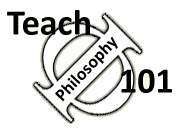Teach Philosophy 101
Free resources for
philosophy teachers!
"One of the most comprehensive, well-researched, and accessible guides for teachers that I have ever seen." James Lang, Chronicle of Higher Education (read full review of TΦ101)
Clickers (student response devices)

Many schools are now using student response devices ("clickers") as a way to engage students in large lecture classes. These are, in effect, a high tech system for doing classroom assessment techniques. While this may sound intimidating, it is surprisingly easy to get started using them. We first describe how this system works, then gives some general advantages, and then some specific applications. All of this is spelled out in more detail in article by one of our staff members.
How does the system work?
The general idea is very simple. The students have some sort of audience response device. The professor puts questions up and the students send in their answers. The instructor then displays the answers. Because the technology is always changing, there are several different approaches.
-
Texting. One company, PollEverywhere, allows students to enter their responses by text messages. This is all web-based and the system is free for fewer than 30 responders.
-
Clickers. A more satisfying approach is to have the students buy a physical device (a "clicker') that looks sort of like a small TV remote. The devices cost about $40 each, and students buy them in the bookstore. We don't generally plug individual products, but we've had great luck with the system developed by TurningTechnologies. The software is free, and allows the instructor to modify PowerPoint slides so that students can enter responses. It is very easy to use.
-
Smart Phones. Turning Technologies also has a smart phone apps that allow the student's cell phone to emulate a physical clicker. The student pays a small registration charge, and students who don't have a smart phone can still buy and use a physical clicker.
-
Flash Cards. Of course the simplest way to do this is just to use old fashioned flash cards, so students can indicate their answer by holding up a colored card.
What are the general advantages?
-
Fun. Our high-tech students love doing this. Perhaps it appeals to their narcissistic side, but they are fascinated by learning how their own view compares to the views of their fellow students.
-
Reset attention. As we all know, students have short attention spans during lectures, and experienced teachers often try to break up a lecture with activities (such as a small group discussion) that will wake students up and get them to reset their attention. Clickers provide a really fast way to do this.
-
Honest answers. You can ask your students, "Did you understand what I just explained?" but in TΦ101's experience, you won't get an honest answer. When students give their opinion with a show of hands, many of them look to see how others are answering. They are much more likely to be honest if no one knows what they are saying and they don't know how others are responding either.
-
Instant feedback for instructors. With clickers you can get an instant understanding of what your students think about an issue or how well they understand it, which can help you gauge the rest of your lecture.
-
Instant feedback for students. Suppose the instructor is discussing a controversial issue, e.g. "Do you favor or oppose stem cell research?" Preceding the discussion with a clicker question may let students know that their opinion is shared by others in the class, which then lets them feel safer in articulating their view in a class discussion.
Specific applications:
-
Attendance. Obviously this system can provide a very quick way to take attendance, with the results going directly into a database.
-
Quizzes. If you feel comfortable using multiple choice quizzes or tests, the students can use clickers to enter the response, and the graded results can end up directly in a classroom management system such as WebCT. Steve Daniel at UT-Austin has a massive database of questions for consideration.
-
Creating a stake in an issue. Suppose you are teaching a unit on feminism. By asking a few questions about feminism, for example, students are encouraged to think about their own views, which can them make them more engaged by the lecture that follows.
-
Discussion prompt. A clicker question is a great way to start a discussion. Rather than asking the students, "what do you think about this question?" the instructor may say, "I see that a third of you feel that x; could someone from that group explain why you voted as you did?"
-
Experimental Philosophy. Experimental Philosophy is based on the idea that philosophy concerns itself with how people think and that "a critical method for figuring out how human beings think is to go out and actually run systematic empirical studies" (Knobe and Nichols 3). Clickers provide a great way to do experimental philosophy in the classroom, quickly documenting the views held on philosophical questions by the students themselves.
-
Peer Instruction (PI). In this method, an instructor poses a question to the students. For example, the instructor might offer several different interpretations of a passage. If the answer indicates controversy, the instructor might have the students break up into small groups, discuss the issue, and then vote again. See our separate page on this for more details.
-
Pre and post. It is also extremely interesting to see if student views change on a topic over the course of a lecture or discussion. Changes give students a sense that serious discussion of issues actually matters to how people think (a point which they sometimes don't get initially).
-
Meta-conversations. Interestingly, the wording of the questions themselves often creates prompts for discussion. Student like to discuss why the class voted as it did, and people will sometimes make interesting distinctions (e.g., a student might say "If the question has said 'can' make a difference instead of 'will' make a difference, I would have voted differently," which can then lead into another interesting discussion).
-
Housekeeping. Clickers are also a great way to ask questions about the course itself, which might range from "how many were unable to get the book in the bookstore?" to "which of these texts that we read this semester did you find most interesting?" It is surprising how often it is useful to get a fast, reliable answer to a simple question. (One instructor even used clickers to take orders for pizza and drink preferences for a class party).
-
Low tech alternatives. Some of what can be done with clickers can also be done with lower-tech alternatives. Students can, of course, indicate choices by show of hands, but a better system is to distribute flash cards to the students. For example, each student might have four different flash cards, numbered 1-4, which they hold up in response to a specific question.
Getting started:
There are a number of websites with sample questions and tips, but you don't need to be too fussy. Unless you are using the system for quizzes, it is OK to experiment with questions. Students are sometimes receptive to the idea that you are learning as well, and they will help you. There are a number of different vendors for clicker systems, but many schools have already standardized on one or the other. Check with your IT department or bookstore to see what is being used already.
Resources:
-
Immerwahr, John. Engaging the 'Thumb Generation' with Clickers, Teaching Philosophy 32:3, 2009, 233-245.
-
Bruff, Derek. Classroom Response Systems ("Clickers") Bibliography, Vanderbilt University Center for Teaching/
-
Bruff, Derek, Teaching with Classroom Response Systems: Creating Active Learning Involvements. San Francisco: Jossey-Bass, 2009.
-
Knobe, Joshua and Shaun Nichols. "An Experimental Philosophy Manifesto," in Experimental Philosophy. New York: Oxford University Press, 2008.
-
Turning Technologies's Best Practices Suggestions.
Author: John Immerwahr
Update: October 4, 2015 (E. Tarver)